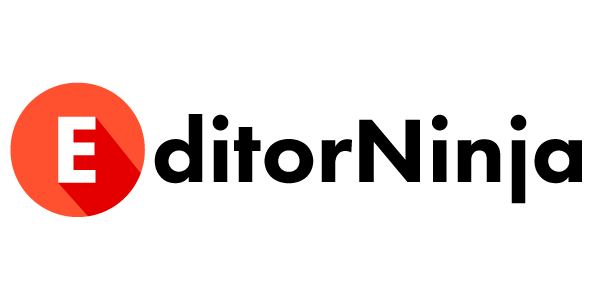“Should I refresh my website’s content for SEO, and if so, which articles?”
I’ve heard a variation of this question countless times through my SEO career. Often it comes from someone who has heard about it from some “SEO guru” and then they set off updating their homepage copy every quarter because they “heard it was good for SEO.”
My goal with this article is twofold:
- Talk about why you should update your website content and how that benefits SEO;
- Talk about how to update your website content for SEO so that it’s most effective.
This article is also meant to serve as an internal reference for our editors here at EditorNinja who fulfill our SEO Content Updating Service, which you should check out if you’re considering not only if you should update content (you almost definitely should), but also who is going to do it and how long it is going to take.
Why you should update your website content and how it benefits SEO
Content marketing is one of the three pillars of SEO, which are:
- Technical SEO
- Content and content marketing
- Link building
To create content that will help your SEO performance, you need to:
- Research keywords that your audience is searching for, using a tool like Semrush.
- Create that content, covering the topic completely and creating something better than anything else out there.
- Publish it on your website that is optimized technically for SEO with proper on-page SEO elements, that loads fast, and is set up to get found and ranked in Google.
- Spend a lot of time doing outreach to get links, creating content for other sites to get links, referencing your content on stages like podcasts to get it links, and then
- Give it time.
Good content is expensive too. A standard 1,500+ word blog post will cost you at least $350, and more like $450 these days, per post and should be written by an expert who knows the topic and space. Those are hard to find, but worth their weight in gold. Then you need to create a brief so you give them enough direction, have time to review the content, get it edited (by EditorNinja of course), and then publish and promote it.
That’s a ton of work and investment.
Ideally this content will then rank in Google and drive “free” organic traffic. I put free in quotes because, as you’ve just seen, the content is not free to product nor promote.
Whether you spend time or money, you’re spending something. What you’re looking for is a return on that content investment. You invest up front in content that then ranks and drives traffic and leads and/or sales.
This is also why if you’re just tracking traffic and rankings and not actual business metrics for your content, you’re asleep on the job and it’s time to wake up.
What then happens is your content drives traffic for a while, but slowly over time starts to leak traffic because:
- Other websites publish content around the same topic that is better than yours, because the quality of content required to rank well is always increasing;
- Your page’s content becomes a bit out of date, web pages that you link to in order to give credit go away (and your links break), and there’s generally less activity around your content which leads to it being less preferred;
- As you continue to publish more and more content, your dated content gets pushed lower and lower in your site’s hierarchy. Because of this, it’s less able to rank. This problem can be partially solved through a site architecture that doesn’t let your top content get buried, but updating your content (and thus the date) can help if your site ranks content based on date published.
Before we get into the how of content updating, here’s a quick tweet about Nerdwallet updating content:
NerdWallet is a publicly traded company that drives a lot of traffic via SEO and monetizes that traffic via ads. They consistently update their content, especially timely content like Black Friday specials and Credit Card Offers, and see increased traffic and therefore revenue over time.
If a brand like NerdWallet has made it work for them, and the SEO industry is preaching about it widely as being effective, don’t you think it’s something you should use for your site as well?
How to update website content for SEO
Now that we’ve covered the why of updating website content, let’s talk about the how of it and specific things to do that will help your SEO.
Updating content on your site can help with SEO in the following ways:
- Improve clickthrough rate because the date showing in Google’s search results is recent;
- Broken links are a sign of outdated content, so updating links on the page and including new numbers and statistics (and links to newer content!) can make your content more relevant;
- If you change the URL or update the publish date, your content will become higher in your site’s architecture and thus more able to rank. Just make sure to implement a 301 redirect if you change the URL and republish the post! One pro tip, if you are on WordPress, is to use Yoast’s Duplicate Post plugin which includes and options to “Rewrite and Republish”.
- Update or add images to improve the type of content. Google prefers content that has mixed media such as images (with ALT text of course), videos (especially YouTube embeds), and lists, so adding these in can improve your rankings;
- Updating content also presents an opportunity to bring keywords related to your main keyword into the content. Search engines are smart enough to know words that are related to one another, and expect to see certain words in a piece of content about a specific topic. For example, if your content is about credit cards and you don’t mention Visa you likely will not rank very well. So use content updating as an excuse to make sure you’re including related keywords.
- Updating content gives you an excuse to re-promote it, and if you’ve updated something consistently or annually and there are new rankings it’s a great chance to earn new backlinks with a fresh round of promotion. We used to do this at a past job of mine where every year we’d re-rank the most expensive metros for ranking. It worked a treat.
Improve clickthrough rate
When you search for something in Google, you may notice that sometimes the search engine includes the date found on the page in the listing:
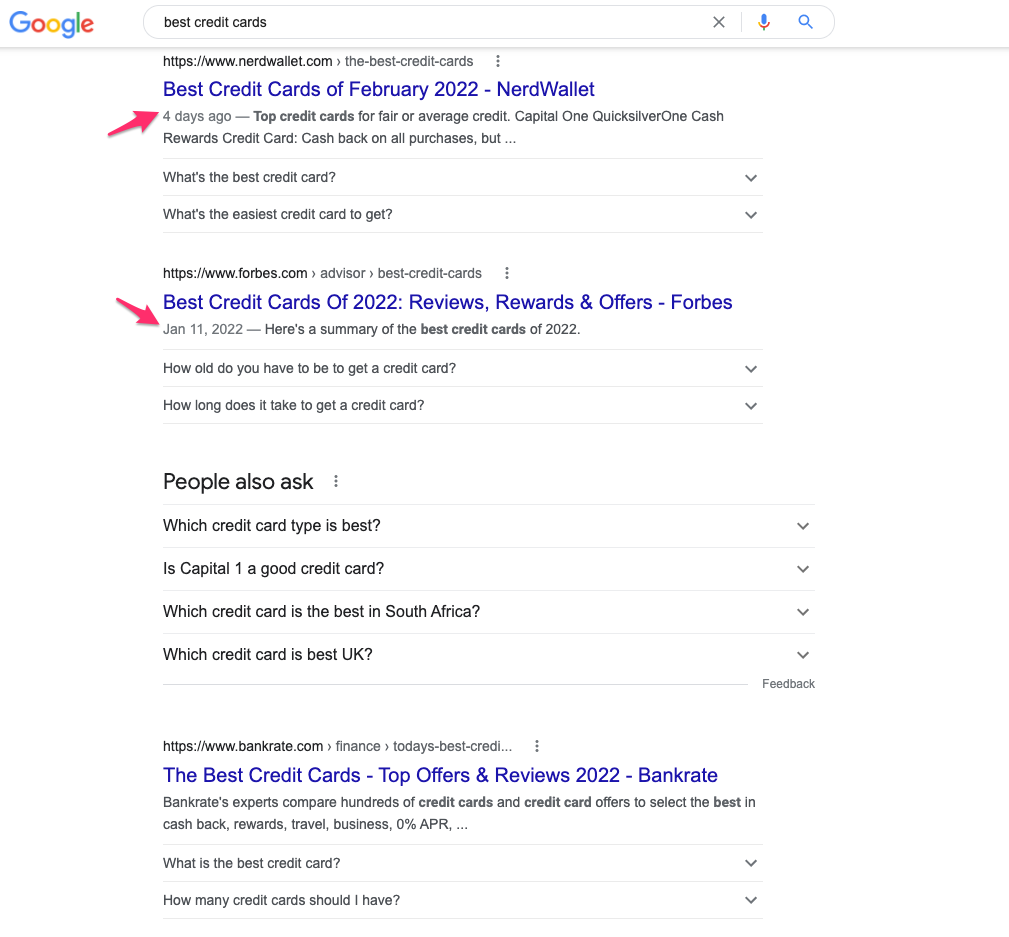
For many search results, searchers want to find up to date information. This isn’t just true in news, but also in areas of recommendations or searching for the best products or in searching for the right marketing agency.
Google will often take the date from the page and put it in the search results. While the first result is still the most clicked (25% of the time according to Search Engine Journal), research shows us that users also prefer more recent information rather than older information for many queries. If they didn’t, Google wouldn’t keep this feature of search engine results around.
By updating your content, you can get that date to change in the search results as well which means that searchers are more likely to click your result. This will especially be true if your content is very out of date and competing with other results that are newer and fresher.
Update Broken Links
Links are the currency of SEO and the internet. Whether it’s improved search engine rankings or referral traffic, links are one of the main ways that people navigate the internet.
Over time a high percentage of links go away, a phenomenon known as “link rot“. According to that Wikipedia entry:
A 2021 study of external links in 1996-2019 New York Times articles found that 25% of links were inaccessible. In addition, from a sample of 4,500 links still accessible, 13% did not lead to the original content, a phenomenon called content drift.
A 2004 study found that the half-life of an average page was 138 weeks, or about 2.5 years.
This means that if your content has been live for more than 2.5 years, chances are very good that there is at least one broken link on that page. And broken links are a bad user experience, so logic would tell us that the search engines would use this as a negative signal.
By refreshing your content, updating or removing broken links, and adding in new links to new statistics you can improve your content and help the search engines rank it better.
Our recommendation, if you want to find the broken links on a page, is to install a Broken Link Checker Chrome extension and use it on your page. If you want to find all of the broken links on your site at once, then use Screaming Frog to do so.
Add Internal Links
When content is being continually published, internal links are often forgotten about. One of the best ways to increase SEO traffic while updating old content is to add new internal links to newer content, and add internal links from new content to old.
The goal of internal linking is to keep users on your website, while also helping search engines discover all of your content and see that your content is relevant to the overall market. Improved topical relevance improves your website rankings across the board.
Elevate URL in Architecture
Many websites sort their content by date published, which means that the older content is the further down it is in the site’s hierarchy and thus harder to find.
Some of this can be remedied with better internal linking and building out a category structure that makes sense to organize the content.
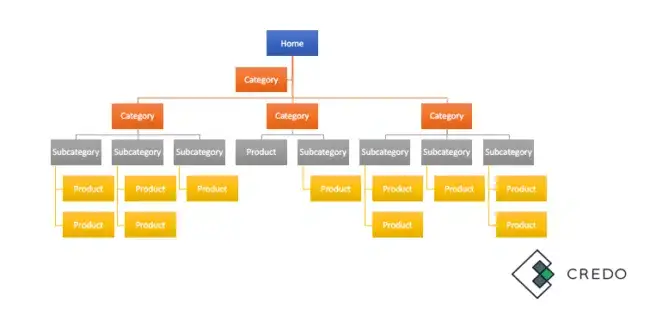
Sometimes, though, a piece of content is so old that it’s no longer optimized well, so it makes sense to refresh and republish this piece under a new URL. In this case, the old URL should 301 redirect to the new URL. You could use Yoast’s Duplicate Post plugin to accomplish this if you’re on WordPress.
A newly published URL like this will then be sorted at the top of content, which means it will be easier for both users and search engines to find. Rankings should increase.
Resource: information architecture for SEO
Update or Add Images and Rich Media
Studies across the years have shown us that images and other rich media like videos or lists can improve SEO rankings. This is because readers, especially these days, do not just want a big wall of text.
Readers prefer content they can scan and interact with.
What you will likely find as you review old content is that they probably lack (or have outdated) images and are light on lists, quotes, and other types of rich media. They likely also lack proper headings, such as H2s/H3s/etc in a way that make sense as a hierarchy.
Add New Related Keywords
Search engines are computer programs, but they’ve become smart enough to know the connections between words via a process called “latent content analysis”. You may hear people talk about “LSI keywords”, but really what they mean are keywords that are related to one another that search engines (and people!) expect to see together.
For example, if you’re talking about SEO strategy and don’t mention backlinks then that content shouldn’t rank as well as a piece that does mention backlinks. This is because backlinks are a key part of SEO, and without talking about them you haven’t covered the full topic. And the search engines know that.
Now, just going in and adding some of these related keywords probably won’t do much for you. The truly effective content refreshing and updating happens when you substantially rework the piece to add in new information, and in the process you’re also using these keywords that people and search engines expect to see. You can’t just “SEO” a piece after the fact. It needs to be baked into the process.
Update Statistics and Facts
Statistics and facts become outdated, and studies show that broken external links and old references can negatively affect SEO. Thus, it’s important to keep these up to date.
Part of EditorNinja’s SEO updating process is to prioritize fixing old links and finding new sources to support your arguments. We make an effort to find the original source, and if it no longer exists, to find a new statistic and corresponding source.
Re-Promote and Update and Get New Backlinks
Finally, updating content is a great excuse to re-promote it.
Some content is meant to be updated annually, such as with rankings or recommendations. Credit cards is a great example here.
When you come out with new recommendations, it’s a great reason to do a push around the new content and get some attention for updated rankings (“Mastercard overtook Visa as the most popular credit card for entrepreneur, according to WEBSITE.”
Other content is less timely and relevant, but you can still re-promote it because it is “new and improved”. You have an excuse to talk about it because it’s been improved, and sharing it socially isn’t going to upset anyone that you’re re-sharing content that is old and potentially outdated.
Plus, if you re-promote it well. you can earn new backlinks which will help the content rank better anyways!
How to get it done
Now that we’ve covered the why’s and how’s of updating content for SEO purposes, let’s get into the nitty-gritty of it.
To update content for SEO:
- Go to Google Analytics and find the content that has lost traffic over the last year, two years, and however far back you’ve been creating content;
- Create a list (in a spreadsheet or somewhere else) with the title and URL;
- Define the target keyword;
- Use a tool like Keywords Everywhere to find related keywords that you should be sure to include;
- Work down the list in priority of potential traffic;
- ….
- Wait.
- Profit.
Let’s cover the step by step of each of these.
1) Go to Google Analytics and find content
The first step to prioritizing the content to update, so you focus your efforts on the highest potential ROI (return on investment) opportunities, is identifying the content pieces that have lost the most traffic.
First go to Google Analytics and navigate to Acquisition -> All Traffic -> Source/Medium in the left sidebar.
Then click “google / organic” and set the Second Dimension to “Landing Page”:
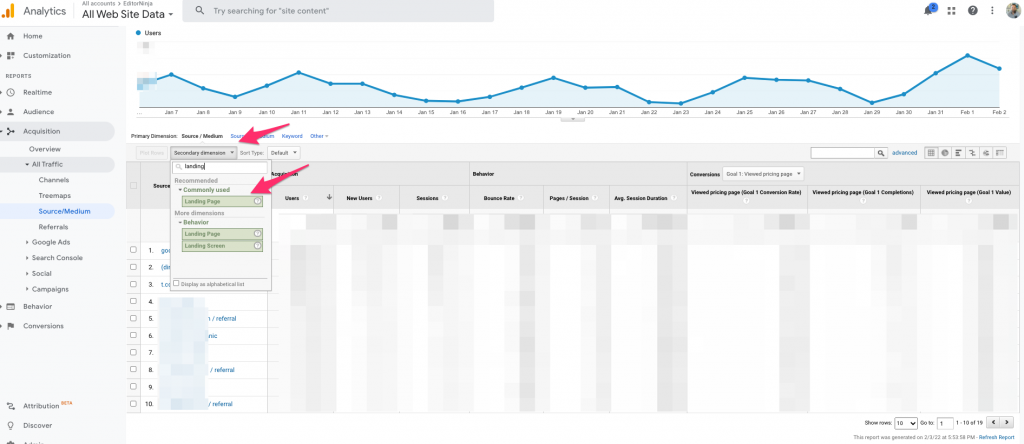
Now set the date range to the previous month (or 3 months to account for seasonality) and compare it to the Previous Year. You’ll get something like this:
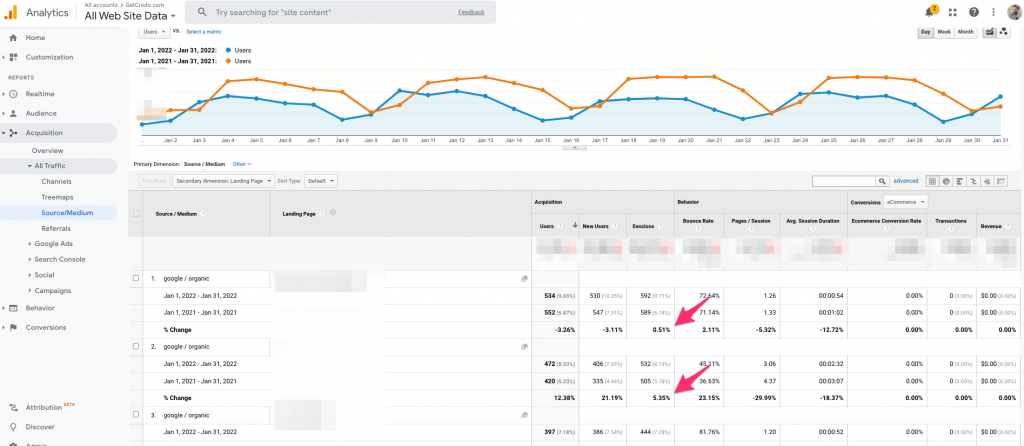
What I like to do now is Export to CSV and then upload to Google Drive (or Excel if you still use that to manipulate the data).
2) Create a list
Now take that list, eliminate any pages that have not seen a decrease in traffic, and order by amount of traffic loss by percentage. This way, you can identify the biggest losers of traffic by percent.
What I also like to do is identify the pages that have lost the most organic traffic by volume because this tells me where we can regain the most traffic as well. Knowing traffic loss by percent is fine, but losing 100% of 1 visit is not much whereas losing 50% of 1,000 visits is a lot more.
We’re trying to focus on the highest leverage pages, the pages that could regain the most traffic and leads/sales.
Here’s an example from one of my sites that I got after some data wrangling:
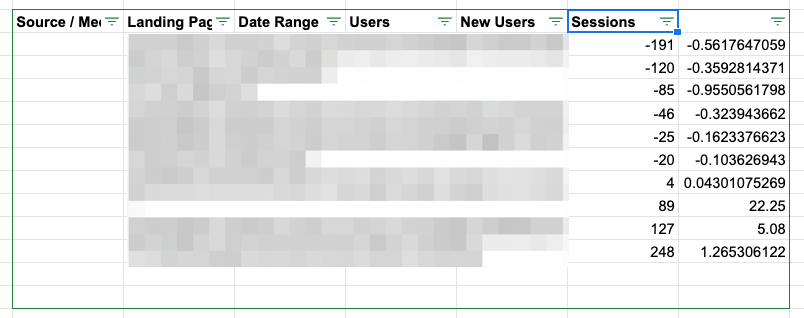
3) Define target keywords
Now that you have a prioritized list of pages that have lost traffic, it’s time to do some actual SEO and make sure that you have a defined keyword.
The easiest way to do this is to use a tool like Semrush where you can put in your URL and get a list of all the keywords it already ranks for (aka that Google thinks the page is relevant for):

Scroll down to see keywords that have high volume that you are also within striking distance of. Then decide if the keyword you want to rank for is the one you are currently most optimized towards in your:
- <title> tag
- H1
- H2s
- Throughout the content
If not, you have some updating to do! But don’t do it yet before you’ve found all of your related keywords.
4) Find related keywords
Let’s say my keyword is “digital marketing agency rates”. I’d install the Keywords Everywhere Chrome extension and then do the search.
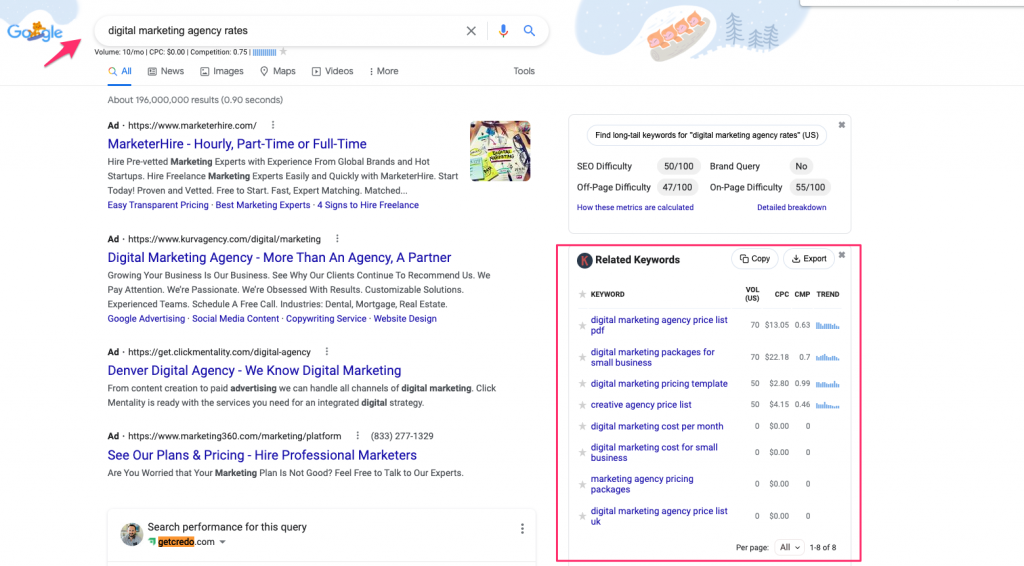
Then, click the Copy button to get the list of keywords that are related:
“Keyword” “Vol (US)” “CPC ($)” “Cmp” “Feb 2021” “Mar 2021” “Apr 2021” “May 2021” “Jun 2021” “Jul 2021” “Aug 2021” “Sep 2021” “Oct 2021” “Nov 2021” “Dec 2021” “Jan 2022”
“digital marketing agency price list pdf” “70” “13.05” “0.63” “90” “90” “70” “40” “70” “70” “70” “70” “50” “70” “40” “30”
“digital marketing packages for small business” “70” “22.18” “0.7” “70” “50” “70” “90” “110” “70” “50” “50” “70” “70” “50” “30”
“digital marketing pricing template” “50” “2.80” “0.99” “70” “70” “50” “70” “70” “50” “40” “50” “50” “90” “50” “40”
“creative agency price list” “50” “4.15” “0.46” “70” “50” “50” “50” “90” “50” “40” “40” “30” “20” “30” “30”
“digital marketing cost per month” “0” “0.00” “0”
“digital marketing cost for small business” “0” “0.00” “0”
“marketing agency pricing packages” “0” “0.00” “0”
“digital marketing agency price list uk” “0” “0.00” “0”
Now as you are updating your page, try to work these in and build themes around them. You can also see that there may be some opportunities for lead magnets or things you could offer that searchers would find useful.
For example, a “digital marketing pricing template” or pdf is something I might want to consider adding.
5) Work down the list
Now you need to put all of your research above into action and start updating your content. Start at the top of your list and work on your highest opportunity page, then on to your second, and so on.
If you get into it and decide you want EditorNinja to do it for you instead, let’s chat.
6) Profit
The goal of doing all of this work is not to feel good about it or *waves hands* “SEO my site”.
The goal of SEO, of any digital marketing channel, is to make money. If we’re not working on things that make us more money, why do them?
So, you need to make sure you’re tracking the results. Whether it’s your site or a client’s, I recommend making annotations in Google Analytics so you can look back at what happened when traffic changes. Sometimes it goes down and you should know that, but if it goes up you should know the changes that were made as well so that you can do more of them to further improve results!
Also make sure that you are tracking results in Google Analytics so you can track the hopeful increase in conversions back to this content updating work you’ve done.
So should you update your content?
After reading all of this and understanding why and how to update your content for SEO, should you do it?
If the below are true, then you definitely should. If not, then focus on creating new best-in-class content that ranks.
- You’ve been investing in new content for years but not updating it.
- You’ve seen a decrease in traffic and therefore leads and sales from your SEO channel.
- You’ve been meaning to go back and update content that is outdated, but never have the time to do it.
Are you ready to bring your traffic back to its previous levels?