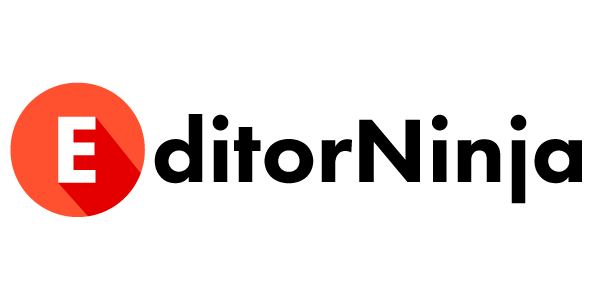Just like writers, editors have their own set of tools that they use to make good content great. Even if you’re more of a self-styled writer who edits their own work, there are tools that can help you write better so that your editing is better too.
After all, great editing starts with great writing.
To help you identify the best tools for content editing, we asked content creators and copyeditors for their answers to this question:
“What is your one favorite editing tool? (other than Grammarly)”.
From ProWritingAid to Hemingway Writer to Google Docs, you will find several content editing tools listed here that content leaders leverage to create or edit content effectively.
Here are 7 top content editing tools these content professionals use for their editing.
ProWritingAid
My personal favorite editing tool is ProWritingAid.
With built in extensions for Chrome, Firefox, and Google docs, ProWritingAid helps me focus on the writing and easily covers all of my editing needs. It has a built-in plagiarism checker, grammar, as well as a nifty style editor tool that can actually help you become a more confident writer.
Although there are paid options, the free plan is more than enough to get started with and is what I recommend to anyone looking for a new editing tool that works and won’t break the bank.
Michael Burghoffer, PicoSolutions
Duplichecker
Surely, most editing tools can not beat Grammarly in terms of the level of all-round polish that can be achieved for clarity, accuracy, and engagement. And yet, I find Grammarly’s “plagiarism” feature (a premium Grammarly subscription feature) quite limited, which is why I prefer Duplichecker to run a thorough scan of all content.
The tool is amazing, as you can check any content up to 1,000 words for free! (EditorNinja note: after that it’s just $25 a month.)
What’s more, the tool scans your text word by word checking for the remotest similarity to any previously published content. The duplicate phrases get highlighted in one column, while the other column displays the links to the original content.
This way, you can ensure that your posts are 100% original, delivering value to the readers without being a copy-paste of other published content.
Sany Saju, Stratosphere
Hemingway Editor
Hemingway Editor is my go-to tool to make my content more readable.
In the past year, there is not a single piece I have published without running it through Hemingway editor.
Most of my editing takes place through this editor as I get a chance to read every single line, and analyze the sentence structure, tone, and readability. I aim to get to a 6 or 7-grade readability for all my articles.
Nupur Mittal, Mailmodo
Google Docs
Call me old-fashioned, but I really love to edit content by getting my hands dirty in Google Docs.
My top tip for proofing/editing in Google Docs is to read the piece backward. Start from the last sentence of the conclusion. It helps you look at the piece with fresh eyes, which is a must after mulling over your content for what feels like too long!
(EditorNinja note: all of our edits are done in Google Docs on Suggesting Mode, so you can see
Helene Fleischer, PolicyMe
Frase
Frase helps us improve content outlines because the briefing tool is just magic. Now our team can create detailed outlines without missing a reference on a specific topic or keyword.
We also use Frase as a content quality measurement tool, because it helps us rate writers and their work according to the scoring mechanism provided by Frase.
Muhammad Saad Khan, Cloudways
Writer.com
As an avid blogger, I really think that writer.com is massively underrated as an editing tool. It’s not even that it differs massively from some of the other editing tools, it’s just very visually soothing!
Sounds strange I know, but I just really like how easy it is to navigate and how clearly it highlights aspects of the content that need to be updated or amended.
James Taylor, Digital Tool Report
Manually Editing Printed Copies in Ink
Throughout my career in journalism and public relations over the past 20 years, I have been tasked with editing, and proofreading marketing materials, press releases, print magazines, promotional items, and much more. While online editing tools certainly have tremendous value, I still go the old school route as part of my proofing process.
By printing out copies and putting my red pen to paper, it frees me from all of the distractions that can come with staying tethered to my at-home Mac or at-work PC. It also allows me to get into the mode of really proofreading the copy instead of relying on the electronic editing tool to do it for me.
I find that taking this approach has caught many errors along the way, and it has also allowed me to truly hone in on the voice of the written piece and then make the necessary edits to amplify the tone and messaging.
Chris B., Minuteman Press International
What is content editing?
Content editing is the practice of taking a manuscript and making it ready for publication.
There are many types of editing, and while you can edit your own it often does not make sense to do so. From substantive editing all the way down to copy editing and proofreading, editing is a real trained skillset just like journalism or content strategy. While the internet has democratized writing and made it possible for anyone to publish, a professionally trained editor will take that “pretty good” writing and make it sing.
EditorNinja Is Here To Help
If you’re editing your own content right now, or have writers spending time editing each other’s work, you’re costing yourself revenue left and right.
That’s why EditorNinja is here. Book a call with our team to learn more about how we work and how we can save you thousands of dollars a month by outsourcing your editing to EditorNinja.